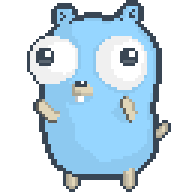
Go
templ
Tailwind CSS
Alpine.js
HTMX
SQLite
📋 What's included?
One-time payment • Lifetime updates
or
Join the waitlist for early bird access
$149 $299
Powered by templUI
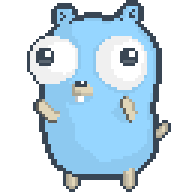
One-time payment • Lifetime updates
Join the waitlist for early bird access
$149 $299
Powered by templUI